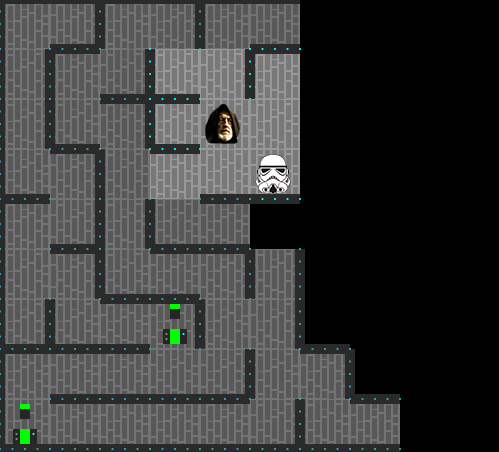
Beware of Storm Troopers patrolling Section N6.


Activated switches will turn green and deactivate after Ben passes by them.
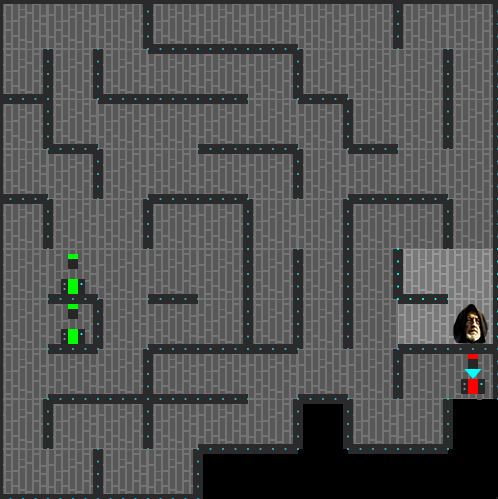
Find all three switches to successfully deactivate Tractor Beam 12.
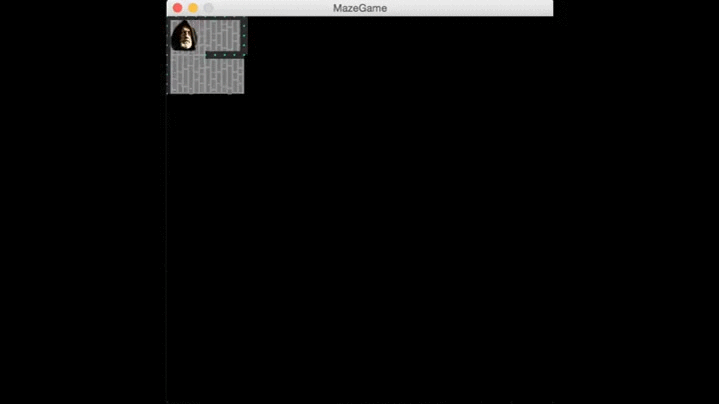 Download: Windows 64-bit, Windows 32-bit, Macintosh*
Download: Windows 64-bit, Windows 32-bit, Macintosh*
*For the Macintosh download if your device prompts an error message saying “MazeGame is damaged and can’t be opened” or something along those lines. Go to System Preferences > Security & Privacy > General, under “Allow apps downloaded from” select “Anywhere” this will allow you to open the file after selecting “Open” when another warning prompt pops up.
